May I know how to add supported file type and increase file size for upload? Thanks.
#66 How to add supported file type and increase file size upload?
This is a public ticket
Everybody will be able to see its contents. Do not include usernames, passwords or any other sensitive information.
Environment Information (available for public)
Latest post by sulpher on Monday, 14 August 2023 12:04 EEST
Monday, 14 August 2023 04:29 EEST
May I know how to add supported file type and increase file size for upload? Thanks.
Monday, 14 August 2023 10:43 EEST
Hi Kensonpeh,
Below are my answers:
- NorrCompetition is a component which is designed to provide voting contests and operates with graphical files only. Allowed file formats: .jpg, .png and .gif for photo contests.
- To change Max File size parameter, please go to Administrator Panel > NorrCompetition > Options > click on Images tab and find this parameter.
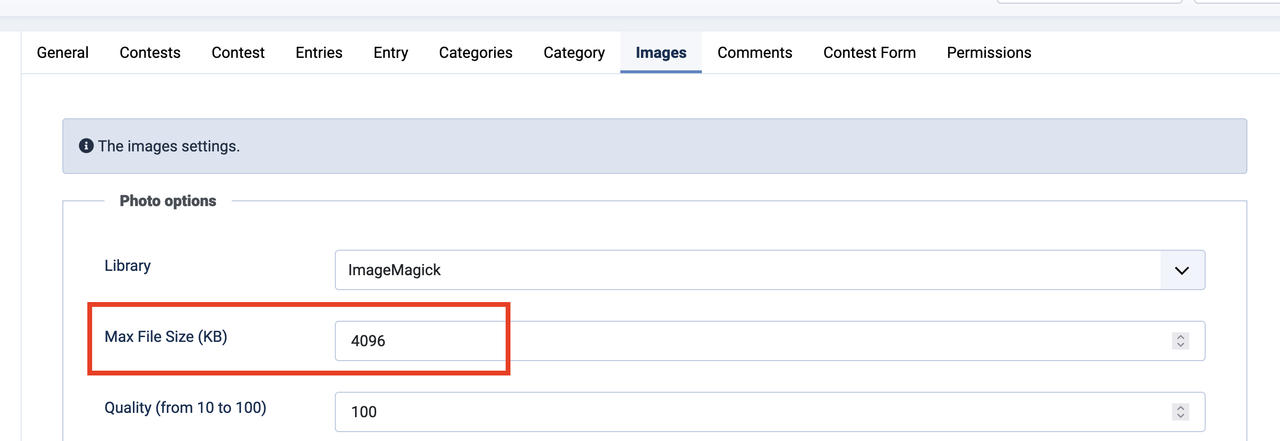
Monday, 14 August 2023 11:06 EEST
Hi Support,
I would like to add "ORF" in the system. Can you guide me to addon?
Monday, 14 August 2023 11:07 EEST
I mean Filetype as "ORF".
Monday, 14 August 2023 12:04 EEST
You should prepare images using graphical software before uploading such photos to the site.